About
I wrote my first computer program when I was twelve years old on an Apple //e. It was a simple robots game handwritten 6502 assembly. It took all summer to write. That's when I caught the programming bug and I've still got it. Still it's a good day when I get to write some code.
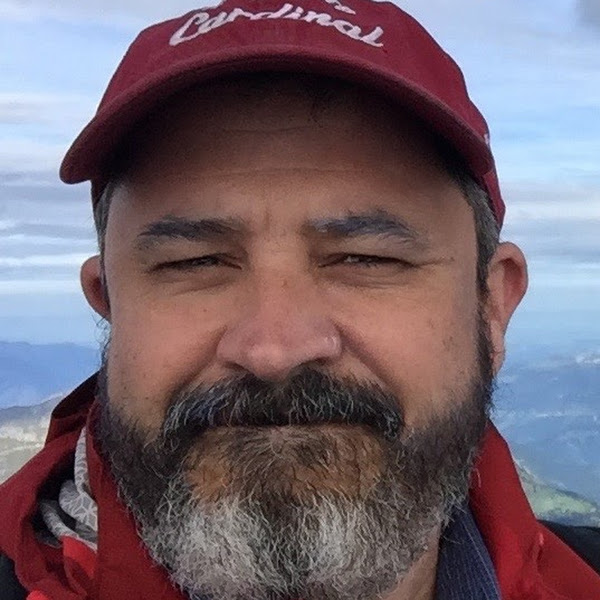
At some point I wanted to have an impact beyond just my own two hands so I became an engineering manager. I went from line managing engineers (fun) to managing managers (harder) to being VP Engineering and/or Operations (less fun). While I can do the bigger job, I've been tending to do more hands-on work and managing smaller teams lately.
I'm a father of two great kids and enjoy card and board games.
My GPG key is 4C79 48F2 2057 0647 D573 937B AFD1 2F02 88AC 23B2
Tools
Here's a rundown of what I use all the live-long day.
Editors
Vi. Still my go-to tool for writing: text, code (unless it's
very complex), simple lists, meeting minutes. I love modal editing.
I love its extensibility. I love how fast it starts up and runs.
I love how it is on every machine I need it to be on. I love how
rarely I have to use control key sequences, and even when I do,
since I remap caps-lock to control even that isn't so onerous. I
like fiddling with my .vimrc and plugins.
Google Docs. I have drunk the koolaid on Google Docs. The collaboration is fantastic. If its missing a features that's usually a good thing vs. PowerPoint or Excel or Word.
Development
IntelliJ and Friends. I stayed writing code in Vi only for a long time, probably too long, but now I've learned to love the IDE, and to me that means PyCharm and WebStorm and of course IntelliJ. They are impressive pieces of software and a great value.
If you don't know about the CodeGlance plugin, check it out. It gives you a pretty little view of your code on the right — you know, that thing that Sublime Text has that every other editor covets.
Chrome. The developer tools are outstanding. The Postman Chrome App (now also a standalone tool) is useful for driving API's and intercepting traffic.
Vagrant. I used to work at VMware, so I appreciate virtualization. What the Vagrant team did that is so impressive, is all the unglamorous work to make it usable: error handling, integration, packaging, etc. I've tried using it with the Fusion plugin, due to my allegiance to VMware, but the additional cost and complexity solved problems that I didn't have. I've gone back to VirtualBox and that's fine.
The Command Line
ITerm2. Totally worth replacing Terminal.app with and it's worked very well for me.
Autojump. Watches what you cd to and then you can quickly
jump back there. j posts takes me to my "posts" directory. Magic.
Zsh. I finally switched over to Zsh when MacOS switched the default shell to Zsh in Catalina. I've found Oh My Zsh to be a helpful way to manage themes and plugins. I expected it's trick of updating every time you open a window to be more onerous, but it hasn't troubled me yet.
Mac Things
Alt-tab. My key requirement is I need to quickly switch between windows with alt-tab. I prefer lots of windows to tabs, and alt-tab is hard-wired into my fingers from so many years on Windows. And the Mac has never done this right, differentiating between windows and apps (why?). Prior apps I tried for this were Witch and Hyperswitch, but it's hard to find one that's reliable.
Moom. I've tried a bunch of Mac things for moving windows around and this one is the best. The hotkey I've assigned is easy to type (ctrl-shift-semicolon), pushing once gets me to some nice instant macros (top, right, full screen) but the best thing is pushing twice to bring up this nice little micro-manager where I can place windows manually. Well done and works.
CopyClip. I've come to rely on a clipboar manager quite a bit and it's one of the things I miss most when moving to another OS like Linux or Chrome. This one has always done the job for me.
Homebrew. The missing package manager for the mac has proven remarkably durable. I'm especially impressed how well it's proven to be usale on systems where I have full control, and others where parts are locked down by an IT dept and I have to compile everything locally.
Productivity and Apps
Gmail. I have two problems with GMail: needing a decent Internet connection, since the offline client stinks, and giving Google all my email. But on the first one, I haven't found a fat client as good as Google's thin one: good keyboard shortcuts, excellent auto-sorting into tabs. And whenever I've tried to move my mail away from Google I'm astonished by the spam! Those guys are fighting the good fight, and it keeps me from leaving. I also use the Gmail native app on my iPhone now, it's just a bit nicer than the built-in one, especially how it exposes the tabs.
Google Calendar. Is there a better way to share calendars amongst a family? If so I haven't seen it. Pretty solid integration with my iPhone built-in calendar.
This Site
This site is generated using the Nikola static site generator. For information about why I chose Nikola, and how that works, I wrote a blog post about that in Dec 2013. I wish the themes were more customizable, for now I'm using it pretty stock. My site README shows the authoring/publish workflow. It's pretty slick when you set up the branches and GitHub correctly.
This site is hosted on GitHub Pages and delivered over CloudFlare. Thanks to them for providing free hosting and delivery — over https!
So far I've been pleased with moving my comments to Disqus. My comment volume isn't much. It does what it claims to on the tin. And Google Analytics is more than enough visibility for me.
My resume is hard-coded simple HTML. It's formatted
the way you would format something back in 1998: just barely css,
tables with colspans / divs only for formatting, etc. I use
wkhtmltopdf to render that HTML into a PDF, all managed
by good old fashioned make.